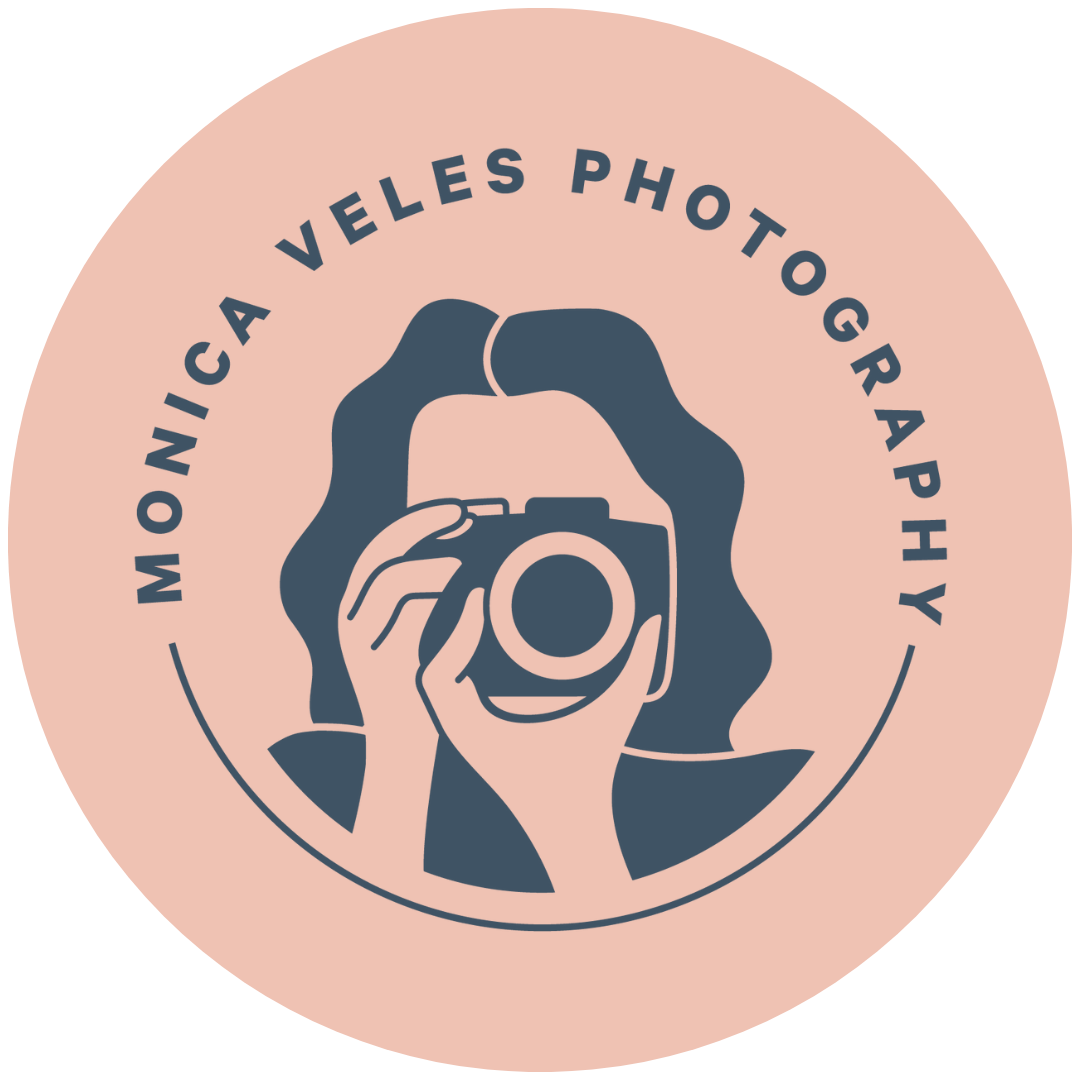Elevate Your Work from Home Space
Let’s be honest, working from home isn’t always easy. If you had to start working from home because of the pandemic, it probably sounded more appealing pre-COVID times, and now that work is home and home is work, it’s not as glamorous as it once seemed. I get it. It can be hard to feel motivated, especially if your setup is a coffee table with your computer sitting on a stack of books. (No judgment—I’ve been there!)
When I was preparing to start my business, I knew that investing in quality office equipment was a must. After a photography session, I spend a lot of time sitting at my computer culling, editing, etc. If there’s one tip I have for those working from home, it’s to create a workspace that you love! With so many people unexpectedly living the WFH life, I wanted to share how I’ve made my work from home setup a space that promotes productivity and I truly enjoy working in.
Note: I don’t have any affiliation with the brands/products I’ve included here — I just like them and I hope you will too!
MY DESK
In addition to my computer, my standing desk is one of my best office investments. I had a standing desk at a company I previously worked for, and I knew that I wanted one of my own one day. After researching a variety of standing desks on the market, I decided on the Autonomous SmartDesk 2 and I’m so glad I did! I can easily adjust the height of my desk with the touch of a button. As someone with frequent back pain, it’s helpful to have the option to stand at my desk rather than sit all day. The SmartDesk 2 allows for four programmable height options and it’s available in several colors. I chose the white oak top and white frame. I love it!
MY DESK ACCESSORIES
To add a pop of color to my workspace and to protect my desk from any scuffs or ink marks, I have a desk mat. It doubles as a mousepad, but I still use a mousepad with a wrist rest.
Since my desk has different height options, I have an adjustable drafting chair. Sadly, the one I purchased is no longer available, but you can find one at most office supply stores or Amazon. For times that I’m standing at my desk, I have an anti-fatigue mat to stand on.
BLUE LIGHT GLASSES
Warby Parker Blue Light Glasses
Whether you’re in Zoom University, working from home or spending a lot of time on a phone or tablet, I highly suggest getting blue light glasses. They’re designed to filter out the intense blue light from screens and help with eye fatigue.
Mine are from Warby Parker! They have a large selection of glasses and they also have a free home try-on option that let’s you select five frames to try out for five days.
Since wearing blue light glasses, my eyes feel less strained after looking at screens and I don’t have nearly as many headaches as I used to.
I hope this post has been helpful and motivates you to live your best #WFH life!
Hugs,
Monica